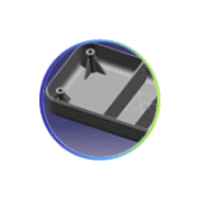Courses by Software
Courses by Semester
Courses by Domain
Tool-focused Courses
Machine learning
POPULAR COURSES
Success Stories
Project 2
AUTOMOTIVE WIRING HARNESS BACKDOOR Statement of assignment: Route the Wiring harness on Given car body and Prepare flatten view drawing in CATIA V5. Application of all Packaging rules, Industry best practices studied in this course shall be demonstrated in design. Apply Protection coverings as required. Available connector…
Ahamed Sukriya
updated on 07 Dec 2022
AUTOMOTIVE WIRING HARNESS BACKDOOR
Statement of assignment:
Route the Wiring harness on Given car body and Prepare flatten view drawing in CATIA V5. Application of all Packaging rules, Industry best practices studied in this course shall be demonstrated in design. Apply Protection coverings as required.
Available connector 3D data can be used, or you can download the connectors from www.te.com
Prepare & Submit all necessary reports like clearance, Clipping/Clamping selection, Harness fixing requirements, Harness continuity, Assumptions if any along with CATIA 3D data.
Introduction-

The trunk or boot of a car is the vehicle's main storage or cargo compartment it also have a hatch at the rear of the vehicle. It is also called a tailgate.These doors can be operated manually or electric powered. here we design the trunk or back door wire harness using the Catia.The Backdoor is an assembly of many parts such as inner panel, outer panel upper, outer panel lower and Reinforcement.Inner panel is attached to the outer panel using mastic sealant.
Types of doors based on working position
- Top Mounted Door
- Side mounted Door
- Bottom Door
Aim- To route the wiring harness on the given backdoor assembly and prepare the flatten view drawing in CATIA V5.
Objective-The objective of this project is to route the wiring harness and prepare flatten view drawing for the Backdoor of the car. All types of packaging rules have to be considered while routing the harness and industry based practices shall be demonstrated in harness design. All necessary details like clearance, clipping/clamping selection, harness fixing requirements, harness continuity should be provided in order to design the wiring harness.
Rules to be followed-
- Wiring harness should be routed in such way that it is easy to assemble and access.
- Easy manufacturing, installation, removal and maintenance have to be considered while designing the wire harness.
- Wiring Harness should be kept away from sharp environment like edges, corners etc.
- Avoid harness routing and clipping in the blind zones or hard to reach areas during harness assembly or service.
- Provide additional slack if needed according to the surrounding and harness bending requirement. If harness is passing through the closures/doors or tail gates then envelope dimensions during opening and closing of doors shall be considered to provide the slack. Check the harness slack requirements with open and close conditions to avoid excess slack.
- Routing through small structural holes and openings shall be avoided. To minimize chaffing and handling of the wiring harness during installation.
- It should be make sure that there is no case of fouling while designing the wiring harness in the CAD environment. Additional mounting equipments like clips/clamps may be used to avoid fouling.
- Use of rubber grommet is recommanded if harness is passing through sheet metal panels. Example- firewall, passing to door, tail gate etc.
- The branch length should be greater than 50mm.
- The minimum distance between the clip and branch point should be at least 25mm.
- The minimum distance between the two branch points should be at least 50mm.
- Clips/clamps used for the wiring harness should be easily available in the market to avoid extra cost for custom mounting solutions.
Steps required-
STEP 1 - Creating context assembly
_1670356339.png)
_1670356376.png)
Open the Backdoor assembly in the catia making an assembly product file.
STEP 2 - Defining connectors electrically
Choosing right components for the wire harness routing.here we are using the components for backdoor upper and lower lights,wiper motor,sensors,and defogging equipment.the connectors used are first elecrically defined and then added to the catia model.
The type of connectors used are given below-
1- Interconnection connector
_1670356405.png)

2- 2 pole connector used for light,sensors,motors.
_1670356505.png)
_1670357167.png)
3- Clip and clamp is used to set the location of wire
_1670356993.png)
_1670357095.png)

_1670357140.png)
4- Sheet metal bracket
_1670356727.png)
STEP 3 - Adding connectors and needed equipments
Opening the equipments in catia and using the snap and smart move and positioning the connectores and supports.
_1670407110.png)
The first part we position here is the interconnection connectors.
_1670407124.png)
we place the p clamps for the support in the needed positions.
_1670407138.png)
proper connectors are positiioned for different electrical equipments
STEP 4 - Bundle routing
_1670357300.png)
_1670357651.png)
The routing starts with interconnection connector placed on the L clip
_1670357663.png)
it is continusly routed to the following supports
_1670357726.png)
the major routing supports used here are the p clams and fur tree
_1670357805.png)
here the righ back light connectors are routed
_1670357831.png)
here we keep the connectors for the wiper motor equipment
_1670357849.png)
here the righ back light connectors are routed
_1670357869.png)
these are the coonectors for the lower lights and the sensors
_1670357904.png)
here the left back light connectors are routed
_1670358551.png)
Now by using multi-branch bundle route all the connector with the clip and clamp.
STEP 5 - Bundle continuity check
Now we check the bundle continuity check for the further process.
_1670357321.png)
the continuity checked of TRUE
_1670407165.png)
the continuity checked of FALSE
STEP 6 - Adding protective covering to the harness bundle
By using protection covering tool we protect all the bundle.we have created a catlouge and we add the protection cover of 15mm diameter and 10 mm diameter.here we Create a gap from the end and start extremity.
_1670407280.png)
STEP 7 - Create flatten view
_1670357431.png)

Now we open a new product file for the Electrical harness Flattening.here we save the already made geometrical bundle segment and we extract the geometrical bundle to flatten harness by apply flattening parameters we flattten the geometrical bundle.
_1670358681.png)
once the branches are flattened we do some modification in the branches using the Rotate,bend,straighten etc tools in the Electrical harness flattening.
_1670358759.png)
STEP 8 - Creating a flatten view drawing
_1670357564.png)
After the modification we synchronize the changes wich are done to the real file and then we open new file for drawing using A0 size having scale of 3:4.and we extract the flattened model to the new drawing sheet made.
Conclusion - Routing of the wiring harness for the car Backdoor assembly has been succesfully done and prepared flatten-view drawing in Catia V5 as per the design requirements.
Leave a comment
Thanks for choosing to leave a comment. Please keep in mind that all the comments are moderated as per our comment policy, and your email will not be published for privacy reasons. Please leave a personal & meaningful conversation.
Other comments...
Be the first to add a comment
Read more Projects by Ahamed Sukriya (29)
Week 11 - Final project
DEVELOPMENT OF A DOOR TRIM PANEL Q -Creation of CAD model considering following inputs as like in OEM and tier1 companies a) Class A surface b) Nominal thickness : Refer master sections c) Attachment strategy Find a attachment strategy for the door panel complete work. Use Push pin with Dog house for Lower…
09 Dec 2022 02:47 PM IST
Project 1
ENGINE WIRING HARNESS USING CATIA V5 Statement of assignment: Route the Wiring harness on Given Engine and Prepare flatten view drawing in CATIA V5. Application of all Packaging rules, Industry best practices studied in this course shall be demonstrated in design. Apply Protection coverings as required. Available connector…
07 Dec 2022 09:12 PM IST
Project 2
AUTOMOTIVE WIRING HARNESS BACKDOOR Statement of assignment: Route the Wiring harness on Given car body and Prepare flatten view drawing in CATIA V5. Application of all Packaging rules, Industry best practices studied in this course shall be demonstrated in design. Apply Protection coverings as required. Available connector…
07 Dec 2022 10:25 AM IST
Wiring harness design in CATIA V5 - 3D modeling Week 5 & 6 Challenge
Wiring harness design in CATIA V5 Aim- Q1. Route the following harness layout in Electrical workbench. Make assumption for harness bundle diameters. Use the connectors provided. After completion of routing, Check the bundle Continuity. Add snap of result in submission Add annotation to all connectors. Make an assumptions…
24 Nov 2022 03:16 PM IST
Related Courses


Skill-Lync offers industry relevant advanced engineering courses for engineering students by partnering with industry experts.
Our Company
4th Floor, BLOCK-B, Velachery - Tambaram Main Rd, Ram Nagar South, Madipakkam, Chennai, Tamil Nadu 600042.
Top Individual Courses
Top PG Programs
Skill-Lync Plus
Trending Blogs
© 2025 Skill-Lync Inc. All Rights Reserved.