Courses by Software
Courses by Semester
Courses by Domain
Tool-focused Courses
Machine learning
POPULAR COURSES
Success Stories
Week 8 - Challenge 1 - Base Bracket Design
REPORT OF DRAFT ANALYSIS AND THE TOOLING AXIS CREATION: DRAFT ANALYSIS: SELECT THE SURFACE TO CHECK THE DRAFT ANALYSIS AND OPEN FEATURE DRAFT ANALYSIS OPTION, THEN DRAFT ANALYSIS WINDOW WILL BE OPENED AND THERE WE CAN USE COMPASS OPTION TO DEFINE THE DRAFT DIRECTION. THE DRAFT ANGLE SHOULD BE 3 DEG. IF THE SUFACE…
Santhosh A S
updated on 19 Sep 2022
REPORT OF DRAFT ANALYSIS AND THE TOOLING AXIS CREATION:
DRAFT ANALYSIS:
SELECT THE SURFACE TO CHECK THE DRAFT ANALYSIS AND OPEN FEATURE DRAFT ANALYSIS OPTION, THEN DRAFT ANALYSIS WINDOW WILL BE OPENED AND THERE WE CAN USE COMPASS OPTION TO DEFINE THE DRAFT DIRECTION. THE DRAFT ANGLE SHOULD BE 3 DEG. IF THE SUFACE IS SHOWN IN GREEN WHICH MEANS THE SURFACE IS DRAFT ANALYSED. IF NOT IT WILL BE SHOWN IN BLUE COLOUR. WE CAN CHOOSE INVERSE THE DRAFT ANALYSIS OPTION TO MAKE IT GREEN. AFTER THAT PRESS OK. WHICH MEANS THE SURFACE IS DRAFT ANALYSED.
TOOL AXIS CREATION:
INITIALLY MAKE A POINT WITH RESPECT TO CLASS A SURFACE. AFTER THAT CREATE THE DUMMY AXIS LINE USING THE POINT.
THEN CREATE A PLANE WITH RESPECT TO GOOD DRAFTING ANGLE.
THEN CREATE INTERSECTION OF THE CLASS A SURFACE WITH RESPECT TO THE POINT WE CREATED.
THEN CREATE TWO LINES WITH RESPECT TO INTERSECTION USING POINT TO POINT OPTION.
AFTER THAT CREATE TOOLING LINE BY USING BISECTING OF TWO LINES WE CREATED WITH RESPECT TO CLASS A SURFACE.
SCREENSHOT OF CLASS A DRAFT ANALYSIS REPORT

FINAL PRODUCT DRAFT ANALYSIS

COLOR SCALE VARIENT

ISOMETRIC

FRONT

SIDE

TOP

Leave a comment
Thanks for choosing to leave a comment. Please keep in mind that all the comments are moderated as per our comment policy, and your email will not be published for privacy reasons. Please leave a personal & meaningful conversation.
Other comments...
Be the first to add a comment
Read more Projects by Santhosh A S (28)
Project 2
Project 2 - Backdoor Wiring Harness Assembly: Aim: Route the Wiring harness on Given car body and Prepare flatten view drawing in CATIA V5. Application of all Packaging rules, Industry best practices studied in this course shall be demonstrated in design. Apply Protection coverings as required. Introduction:…
24 Mar 2023 06:54 PM IST
Project 1
OBJECTIVES: Define the mechanical components electrically and prepare the catalogue for the same Provide proper routing of bundle without and interference and also provide support parts like clips and clamps Creating the flattening file using flatteing workbench and create the 2D drawing using Drafting workbench Answer:…
20 Mar 2023 06:00 PM IST
Wiring harness design in CATIA V5 - 3D modeling Week 7 Challenge
Objectives: Define the mechanical parts electrically and the bundle flattening has to be done in the CATIA flattening workbech 2D drawing of the bundle with connector representation and different colour coding for bundle with protective covering Answer: Define the mechanical connectors Electrically: First step is to create…
12 Mar 2023 06:11 PM IST
Wiring harness design in CATIA V5 - 3D modeling Week 5 & 6 Challenge
OBJECTIVES: Define the mechanical components electrically and prepare the catalogue for the same Check the bundle is continous and the annotations are added for all the components in the assembly prepare the interconnection for harness A and B check for any bundle warnings and suggest what changes are made . also create…
10 Mar 2023 07:21 PM IST
Related Courses
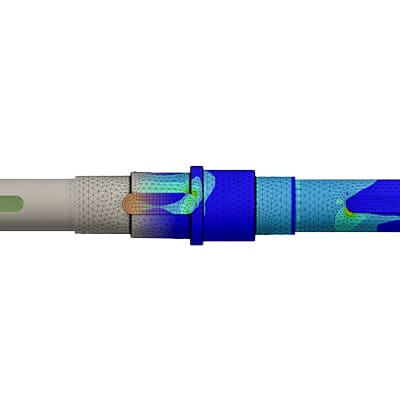



Skill-Lync offers industry relevant advanced engineering courses for engineering students by partnering with industry experts.
Our Company
4th Floor, BLOCK-B, Velachery - Tambaram Main Rd, Ram Nagar South, Madipakkam, Chennai, Tamil Nadu 600042.
Top Individual Courses
Top PG Programs
Skill-Lync Plus
Trending Blogs
© 2025 Skill-Lync Inc. All Rights Reserved.











