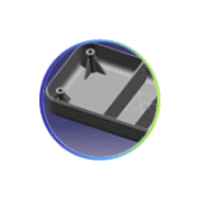Courses by Software
Courses by Semester
Courses by Domain
Tool-focused Courses
Machine learning
POPULAR COURSES
Success Stories
Project 2
Objective: Route the Wiring harness on Given car body and Prepare flatten view drawing in CATIA V5. Application of all Packaging rules, Industry best practices studied in this course shall be demonstrated in design. Apply Protection coverings as required. Back Door Assembly Part: Construction of the Harness Assembly Bundle:…
Naresh Kumar
updated on 28 Feb 2023
Objective:
Route the Wiring harness on Given car body and Prepare flatten view drawing in CATIA V5. Application of all Packaging rules, Industry best practices studied in this course shall be demonstrated in design. Apply Protection coverings as required.
Back Door Assembly Part:

Construction of the Harness Assembly Bundle:
Step 1: Creating Context Assembly:
- A Context Assembly for Backdoor Wire Harness has been created, which will work as the main assembly as shown in the figure above.
- A Context Assembly will contain Backdoor Assembly data and Backdoor Wire Harness Geometrical Bundle Assembly.

Step 2: Positioning the Connectors & Clip/Clamps to the Back Door Assembly:
This CAD data was obtained from te.com. To electrically define a connector, we must first define the geometrical parameters such as the bundle connection point and connector connection point in the Electrical Part Design workbench for the downloaded connector.
Connector-1

Connector-2

For Support, we use Furr Tree Clips
We need to mount the Furr Tree clips on the Backdoor to provide support as well as act as a guiding channel, so we must first define it electrically with geometrical parameters, entry, and exit points on both the left and right sides of the clips, as shown in the figure below.

Mounting the Furr Tree Clips and Placing the Connectors
Mounting Points of the Furr Tree Clips in Required Places.

Placement Of Connector 2 for Wiper Connection:

Placement Of Connector 2 for Number Plate Light Connection:

Step 3: Bundle routing from Interconnection:
- Here, we are routing the bundle segment from interconnection connector to Furr Tree. The diameter for this routing path is 10mm and bend radius ratio is assumed to be 1.4.
- we can see that the bundle segment inside the guiding channel is created by using pre-made sketch as routing definition.
- In above figure, we are routed bundle segment from the newly created branch points to the 8 fuel-injector connectors.
- Similarly, we have done routing for the left side guiding channel also as shown in the figure.

Step 4: Adding protective coverings:
Here in below figure, we have done with whole wiring harness routing for the Engine. Now, we have to add protective coverings to all bundle segments.

Step 5: Checking Bundle Continuity:
in this step, first we have to make sure that multi-branchable is selected then we have to go in Edit>Search>Advanced>
- By selecting 'True' option will show all the connected bundle segments while selecting 'False' option will show all the non-connected bundle segments.
- Here, we have selected for the 'True' option and searched for results. All the bundle segments are highlighted found showing that all the bundle segments are electrically connected as shown in below figure.
Check For Fully Connected Bundle:

Check For not Fully Connected Bundle:

Step 6: Flatten the Bundle Routing:
In this step, for creating flatten view we have to work in Electrical Harness Flattening workbench of Catia V5. We should also make sure that the flattening file is saved in the same folder where other files of harness assembly are saved.
We have extracted the bundle assembly into Engine Harness Flattening Product file and then flattened the file along face of interconnection connector as shown in above figure.
At this stage, for clarity, we have been hidden the flattening diagram of the plastic guiding channels from the drawing view.

Step 7: Creating the Drawing File For this Flattened Bundle segment:
Creating new drawing file and defined all the necessary drawing parameters. We have to insert the front view of the Engine Harness Flattening Product file into the Drawing file.
We have to define drawing properties as shown in above figure. It should be noted that in 'Dress up' settings 3D wireframe is always ON. If this setting is not selected then th bundle segments won't be visible on drawing view.

Conclusion:
Thus,Finally the Bundle Assembly is Routed With Protective Covering And Creating Drawing and now the Drawing is Ready For Pre Release for Production.
Leave a comment
Thanks for choosing to leave a comment. Please keep in mind that all the comments are moderated as per our comment policy, and your email will not be published for privacy reasons. Please leave a personal & meaningful conversation.
Other comments...
Be the first to add a comment
Read more Projects by Naresh Kumar (29)
Week 4 Challenge
Operation to do: Joining of Class A surface. Create Tooling Axis. Create Draft Analysis for Class A Surface. Create Class B Surface. Create Class C Surface. Create Final Product. Material used in Lens: Poly Carbonate. Followed Constrains: The change in dimension of the Class A Surafce is not allowed. Change in thickness…
29 Mar 2023 06:21 AM IST
Week 3 Challenge
Operation to do: Joining of Class A surface. Create Tooling Axis. Create Draft Analysis for Class A Surface. Create Class B Surface. Create Class C Surface. Create Final Product. Material used in Lens: Poly Carbonate. Followed Constrains: The change in dimension of the Class A Surafce is not allowed. Change in thickness…
29 Mar 2023 06:03 AM IST
Project 2
Objective: Route the Wiring harness on Given car body and Prepare flatten view drawing in CATIA V5. Application of all Packaging rules, Industry best practices studied in this course shall be demonstrated in design. Apply Protection coverings as required. Back Door Assembly Part: Construction of the Harness Assembly Bundle:…
28 Feb 2023 06:34 AM IST
Project 1
AIM: To route the wiring harness on given Engine and flatten view drawing in CATIA V5. Route the Wiring harness on Given Engine and Prepare flatten view drawing in CATIA V5. Application of all Packaging rules, Industry best practices studied in this course shall be demonstrated in design. Apply Protection coverings as…
21 Feb 2023 10:11 AM IST
Related Courses


Skill-Lync offers industry relevant advanced engineering courses for engineering students by partnering with industry experts.
Our Company
4th Floor, BLOCK-B, Velachery - Tambaram Main Rd, Ram Nagar South, Madipakkam, Chennai, Tamil Nadu 600042.
Top Individual Courses
Top PG Programs
Skill-Lync Plus
Trending Blogs
© 2025 Skill-Lync Inc. All Rights Reserved.