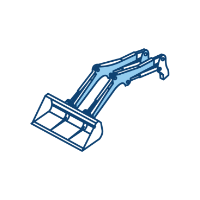Courses by Software
Courses by Semester
Courses by Domain
Tool-focused Courses
Machine learning
POPULAR COURSES
Success Stories
Modelling of 25 storey building with the specified properties using ETABS
Challenge 6 – ETABS modelling of a 25 storey building AIM - Model a 25 storey building on ETABS with structural properties as specified below. Ground floor or plinth floor level can be taken at a height of 1.5 metres from the base. Each of the successive 25 storeys has a storey height of 3 metres. Structural…
Mohit Takhalate
updated on 23 Mar 2022
Challenge 6 – ETABS modelling of a 25 storey building
AIM - Model a 25 storey building on ETABS with structural properties as specified below. Ground floor or plinth floor level can be taken at a height of 1.5 metres from the base. Each of the successive 25 storeys has a storey height of 3 metres.
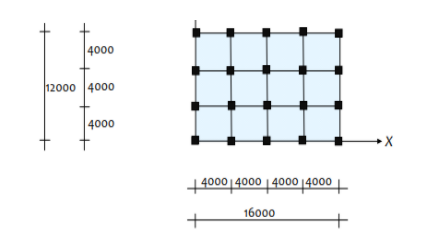
Structural Element Sizes
- Beams : 300 × 400 mm
- Columns : 800 × 800 mm
- Slab : 150 mm thick
Material Properties
- Grade of Concrete : M30
- Grade of Steel Reinforcement Bars : Fe 415 Loading
- Dead Load on beams from infill wall : 10 kN/m (Let us assume the same for roof floor in view of parapet)
- Live load on floor : 3 kN/m2 (Let us assume the same for roof floor)
a) Buildings are assumed to be pinned at the base
b) All columns in all storey are of the same size
c) All beams in all storeys are of the same size
d) Building is located on Soil type-II and in Zone-III. Assume other factors if required.
Carry out the following exercises:
- Check if the translational fundamental natural period of vibration in both the x and y direction is approximately: Tx1">Tx1= 4.4 second Ty1">Ty1= 4.2 second
- Check if the following provision in Table 5 of IS 1893 (part 1) – 2016, on torsional irregularity satisfied.
- Check if the two provisions of clause 7 in Table 6 (shown below) of IS 1893 (part 1) – 2016, regarding vertical irregularity is satisfied.
- Check if provision on inter-storey drift limitations in clause 7.11.1.1 satisfied. Please note that this check is for Serviceability Limit State and hence is for situation when stucture is subjected to unfactored seismic base shear.
Procedure -
Open the ETAB Application and click on the new model option from the file menu.

Now in the model initiation window desired units and design codes which are to be used was selected and then click ok.

In new model quick templates under grid dimensions select the custom grid spacing and then click edit grid data.

The Grid dimensions was inserted according to question as follows and click ok

In new model quick templates under story dimensions select the custom story data and then click edit story data.

Input the storey details as given in question and storey 1 was selected as master storey and was applied to rest storey from 2nd strorey to roof and then click ok

Plan and 3D view of all the data which we given till now as shown

Define the properties of elements go to define menu and then select material properties. The grade of concrete was selected and click ok

Material property data dialogue box will shown up, ensure all the data are correct and then click ok

Similarly HYSD 500 and HYSD 415 steel was added


Steel and concrete properties was added to the list as shown and click ok

To add frame members like beams, columns and slab go to Define Properties- Section Properties- frame sections options. From the frame properties dialogue box click on add new property option.

From the frame property shape type select the rectangular concrete option and click ok

Beam details was provided as shown in fig. and then click on modify

Select M3 design only (Beam) and chose the rebar materials as shown and click ok

similarly apply the column data as shown below

Column reinforcement data

Slab properties -
For that select slab section from the section properties under define menu .

Select add new property option

Slab properties like thickness and other details are added and click ok

So all the properties of frame members have been added correctly, now we have to place the structural members. For this select quick draw column option from the tools available at the left side of the screen and place the columns at all the grid intersections. Also select all storeys at the right bottom of screen to apply it to all storeys.

Similar way using the quick draw beams option beam as shown

Using the quick draw floor option slabs was placed between the grids in all floors as shown

Now to Change the base connections initially go to the base view in the plan and select the base view. Now in assign tab- select joints- restraints. Now from the dialogue box that appears select pinned connections and then click OK.


To assign loads to the structure select define followed by load patterns to open the define load pattern dialogue box


Various loads which are applied
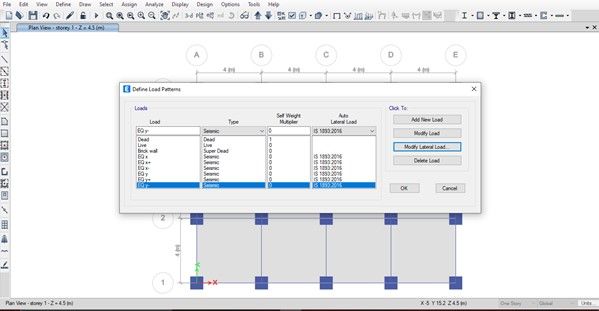
Now to apply the live loads follow these steps. Assign menu - select shell loads followed by uniform loads as shown

live load 3kN/m2 was applied

Assign loads on beam as brick wall follow steps
Under the assign menu select frame loads followed by distributed loads

Brick load of 10kn/m2 was applied

Assign Mass source to model follow steps
Define menu select mass source option to open the mass source dialogue box

Modify mass source data option and click ok

Now mass source data was provided as shown and load pattern was added

In order to generate load combinations click on define menu and select load combination

From the load combination dialogue box select add default design combos and click ok

Assign diaphragm to the model following steps -
Assign menu select shell followed by diaphragm to open shell assignment diaphragm dialogue box

D1 from the diaphragm assignments and click apply


model analysis

3D view

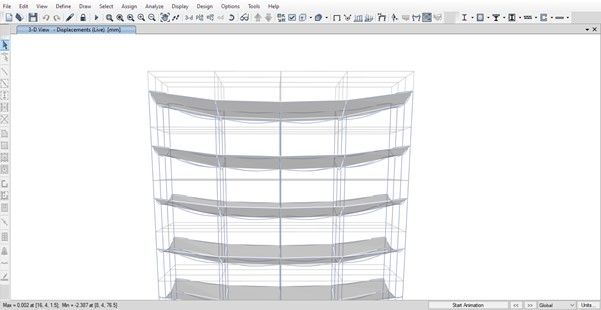
Result -
ETABS modelling of a 25 storey building completed
Leave a comment
Thanks for choosing to leave a comment. Please keep in mind that all the comments are moderated as per our comment policy, and your email will not be published for privacy reasons. Please leave a personal & meaningful conversation.
Other comments...
Be the first to add a comment
Read more Projects by Mohit Takhalate (36)
Reinforcement detailing of Columns from ETABS output
AIM - Reinforcement detailing of columns in Etabs 2018. The ETABS file for a G+4 building is provided. Run the analysis and design the RCC Moment Resisting Frame. The following challenge deals specifically with two columns at the following grid intersections. 3A 3B Provide details of longitudinal reinforcement for…
01 Apr 2022 07:33 AM IST
Reinforcement Detailing of Beams from ETABS output
Challenge 7 – Detailed design of concrete buildings -1 AIM - Detail design of beams in Etabs 2018.The ETABS file for a G+4 building is provided. Run the analysis and design the RCC Moment Resisting Frame. The following challenge deals specifically with two continuous beams in the 1st floor. …
30 Mar 2022 09:31 AM IST
Project 1_Comparative study of different storey buildings for Seismic forces
24 Mar 2022 02:45 PM IST
Modelling of 25 storey building with the specified properties using ETABS
Challenge 6 – ETABS modelling of a 25 storey building AIM - Model a 25 storey building on ETABS with structural properties as specified below. Ground floor or plinth floor level can be taken at a height of 1.5 metres from the base. Each of the successive 25 storeys has a storey height of 3 metres. Structural…
23 Mar 2022 06:31 AM IST
Related Courses


127 Hours of Content


Skill-Lync offers industry relevant advanced engineering courses for engineering students by partnering with industry experts.
Our Company
4th Floor, BLOCK-B, Velachery - Tambaram Main Rd, Ram Nagar South, Madipakkam, Chennai, Tamil Nadu 600042.
Top Individual Courses
Top PG Programs
Skill-Lync Plus
Trending Blogs
© 2025 Skill-Lync Inc. All Rights Reserved.