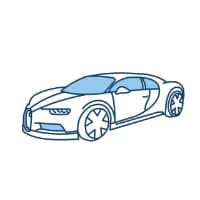Courses by Software
Courses by Semester
Courses by Domain
Tool-focused Courses
Machine learning
POPULAR COURSES
Success Stories
Week 4 - 2D Meshing for Sheet Metal
OBJECTIVE: For the given CCB CAD model, checking for the Geometry cleanup then after taking, the mid surface and meshing with respect to the given 2D Geometry Quality Criteria. CCB CAD model: …
MD SUBHAN
updated on 09 Mar 2023
OBJECTIVE: For the given CCB CAD model, checking for the Geometry cleanup then after taking, the mid surface and meshing with respect to the given 2D Geometry Quality Criteria.
CCB CAD model:
_1678171447.png)
Fig.01
PROCEDURE: First the CAD model open in ANSA software, perform Topo and seprate the many porperty to get Geometry cleanup, after Geometry Cleanup to perform the mid surface and do the mesh in a proper given Criteria. the first step to each property define a parameter length to give in this challanges as 5 mm.
FOLLOWING THE BELOW STEP:
1. DO THE TOPO:
To connect the Geometry each other.

Fig.02
After perform topo to connect each other.

Fig.03
2.GEOMETRY CLEANUP:
To check the Geometry cleanup.

Fig.04
Here show the many errors. after excute.

Fig.05
Now auto fix and clean the Geometry.

Fig.06
3.MID SURFACING:
Take one by one part and parent Geometry and do mid surfacing of each part seperately and measure the thickness of parent Geometry.
_1678172704.png)
Fig.07
Generate mid surface and we selected offset from Faces
_1678173492.png)
Fig.08
After clicking 'OK' we get the option to delete the original faces or not,so click on 'No'
_1678173801.png)
Fig.09
Create seperate property PID of each part for midsurface.
_1678174032.png)
Fig.10
4. MESHING:
_1678174970.png)
Fig.11
Take one by one part from midsurface geometry and do meshing of each part seperately.Switch to Mesh Module ,choose Classic Mesh option .Use length option from Perimeter ,on middle click pop up box opens put 1 there.
Set Mesh parameter as given as per given requirements.
_1678175086.png)
Fig.12
Quality Criteria as per given Requirements. select only given parameters and put the values as per requirements.
_1678175418.png)
Fig.13
Use length option from perimeter on middle click box open put 5 target length given is 5
Select the part and use BEST option from mesh Generation to generate mesh.
_1678176218.png)
Fig.14
After meshing we don't get the proper mesh as per quality criteria, so use Reconstruct option from shell mesh.
_1678176578.png)
Fig.15
After use Reconstruct options.
_1678176939.png)
Fig.16
Try to reduce trias using Reconstruct
_1678177294.png)
Fig.17
_1678177437.png)
Fig.18
5.FINAL MODEL:
_1678371797.png)
Fig.19
6. RESULTS:
1. There are some errors in the model because of the Geometry, distance between two nodesis 2.5 and as per our Quality Criteria minimum length should be 3 so our model be failing in that part where the distance between two nodes is less.
Leave a comment
Thanks for choosing to leave a comment. Please keep in mind that all the comments are moderated as per our comment policy, and your email will not be published for privacy reasons. Please leave a personal & meaningful conversation.
Other comments...
Be the first to add a comment
Read more Projects by MD SUBHAN (22)
Assignment 7-Side Pole Crash Simulation Challenge
AIM: To perform the crash on the Side body of the car to a pole and analysis where stresses are working on it. OBJECTIVES:Side Body-BIW1. Checking the unit system and either following [Mg mm s] or [Kg mm ms].2. Creating appropriate interface, friction 0.2 and recommended parameters.3. There should be no penetrations…
07 Jul 2023 03:29 PM IST
Assignment 6-Frontal Crash Simulation Challenge
Frontal Crash test AIM: Frontal car crash simulation of Dodge Neon BIW using RADIOSS solver and Preprocessing using HyperMesh / HyperCrash. OBJECTIVE: The following are the requirements for this project: Set the model of the Neon Dodge ie, the FEA model, so that the required output requests can be post-processed from it. …
02 Jul 2023 07:48 PM IST
Assignment 5-RADIOSS Interfaces & Study of Effect of Notches Challenge
AIM: To study the RADIOSS Interfaces and the effect of notches using Hypermesh, Hyperview and Hypergraph 2D. OBJECTIVES OF THE PROJECT: To create mesh for bumper assembly, mesh element size is 6mm. To apply and study the different cases for the crash tube model. To study the effect of notches on the crash tube. To plot…
25 Jun 2023 09:25 PM IST
Assignment 4-RADIOSS Material Laws Challenge
AIM: To run crash analysis on the given model by applying different materials laws available in Radioss and post-process the results Objective: To carry out simulations of the given starter files and compare the results. There shall be 7 cases (according to given parameters) and they are to be compared primarily via animations…
20 Jun 2023 08:27 PM IST
Related Courses
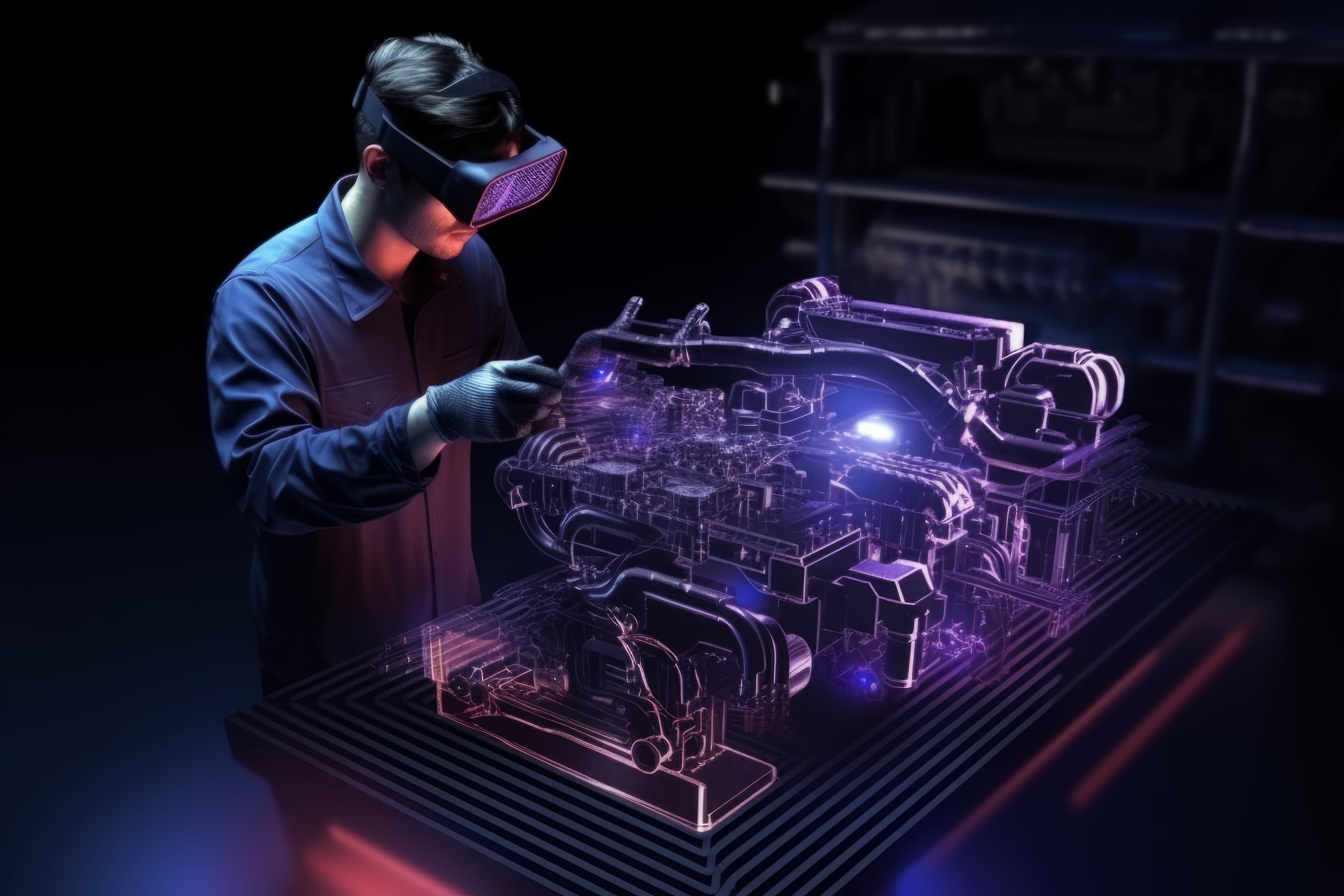

Skill-Lync offers industry relevant advanced engineering courses for engineering students by partnering with industry experts.
Our Company
4th Floor, BLOCK-B, Velachery - Tambaram Main Rd, Ram Nagar South, Madipakkam, Chennai, Tamil Nadu 600042.
Top Individual Courses
Top PG Programs
Skill-Lync Plus
Trending Blogs
© 2025 Skill-Lync Inc. All Rights Reserved.